In this post you will learn about the best computer mouse for seniors. After writing an extensive post about the best laptop for the elderly, I thought it was necessary to write a short post about the best computer mouse for seniors.
IF YOU ARE IN A HURRY HERE ARE MY RECOMMENDATIONS:
- Best Trackball Mouse For Seniors: Kensington Expert Wireless Trackball Mouse
- Best Wireless Mouse For Seniors: Logitech M221 or M317
- Best Regular Mouse For Seniors: Logitech M100
Most laptops come with a mouse substitute known as a trackpad. A trackpad can be used almost as effectively as a regular mouse but it requires more accuracy and coordination, something many elderly struggle with.
Of course, the main reason for including a trackpad in most laptops is that’s it always usable, even if the laptop is literally on your lap or other unstable surfaces. As the trackpad is usually located in front of the keyboard on the laptop, it doesn’t require an additional flat surface like a regular mouse.
But if you are someone who mainly uses a laptop to work from home and only needs to take it with you on occasion, having a regular mouse can make using the computer much easier, especially if your coordination is not the best anymore or if you suffer from ailments that affect the functioning of your fingers like arthritis.
But what kind of mouse to get? Are there really any differences between the thousands of computer mouses on the market? Is there something seniors should specifically look for in a mouse?
Read on to find out!
What is a computer mouse?
A computer mouse is a computer accessory that is used to control the functions of the computer. The mouse was invented as an analog to using your hand in a graphic operating system.
You see, originally operating systems were completely text and code-based and the only way to interact with them was through the keyboard.
Once the first graphic operating systems (Windows, Apple OS, some smaller ones) were invented, a new way to interact with the software was needed. This is where the mouse came in.
The name of the device comes from the fact that the cord that connects the device to the computer resembles the tail of an actual mouse-like does the shape of a regular mouse.
The mouse essentially turns the movement of your hand into movement on the screen and pressing the mouse button will interact with whatever is under the mouse cursor.
In a way, the computer mouse was invented to simulate using your hand and finger on the screen before the time of touch screens. The interesting thing about using a mouse is that it’s actually much more accurate than using your finger as the sensitivity can be adjusted. Most people also find using a mouse very natural and intuitive.
Technically speaking the mouse is a pointing device that converts two-dimensional movement into movement on the screen of the computer. There are several ways that this conversion can be done.
These days most computer mouses use an optical sensor that detects either movement of the mouse on a surface or the movement of the ball on a trackball mouse. Historically there were simple rolling sensors for X and Y axis that needed to be cleaned every now and then.
An optic mouse is pretty much care and maintenance-free as well as much more accurate than a conventional mouse so it’s no wonder they have become the standard.
Computer mouse for seniors: What to look for?
The biggest problem senior people face when using a touch screen is problems with accuracy and stability. Old age can affect the fine motor skills and dexterity of your hands, which can make hitting the right spot on the screen very difficult. The same goes for a trackpad on a laptop.
Fortunately using a mouse is much more forgiving than using a touch screen or a trackpad so elderly people can benefit greatly from using a regular mouse.
There are certain considerations you should take into account when choosing a mouse that’s suitable for seniors. After all these days mouses come in all shapes, forms, and sizes. If you are looking for the best computer mouse for arthritis or tendinitis, skip to the next chapter for my suggestion.
Size
There are super compact mouses available these days. They are great for carrying along in a laptop bag but they are not really suitable for seniors.
Since many older people have problems with finger dexterity the mouse should be rather large with good sized buttons with clear pressing action.
Wire or wireless
Wireless mouses are very common as they are faster and easier to use with laptops as you don’t have to plug in the cable and it won’t get in the way.
But wireless mouses have their problems. You have to remember to turn them off or they will empty the battery. Some wireless mouses are rechargeable while others use batteries. It doesn’t matter which runs empty, it’s always a hassle.
This is why I recommend a regular mouse with a wire for most seniors. They are simply more carefree and seniors will more likely keep the laptop in one place so the mouse can stay attached.
However, if you have a few extra dollars to spend, getting a high-quality wireless mouse is also a good solution. They generally have battery times of over 12 months and automatic shutdown, so running power isn’t that big of an issue.
Buttons
There are mouses with all sorts of button configurations on the market these days. Especially gaming mouses can have over ten buttons.
More buttons don’t mean a better mouse as it’s easy to accidentally press on the small buttons. Most seniors will find using a regular two-button mouse with a center wheel with a button function more than enough.
Best computer mouse for tendinitis and arthritis
If you have tendinitis, arthritis or any other ailment that affects the functioning of your hands and arms, a conventional mouse might not be the best option for you.
A trackball mouse is a good option if you have to use a computer mouse with your non-dominant hand. This is because it requires less manual dexterity than a conventional mouse, which makes them perfect for people who have issues with their hands.
A trackball mouse is essentially a regular analog mouse that’s turned upside down and the trackball is made larger so it’s easy to turn with your fingers.
Because you turn the trackball with your fingers, the actual mouse doesn’t have to move. This means you need less space for the mouse and you won’t need to move your arm.
My recommendation for a trackball mouse is the Kensington Expert Wireless Trackball Mouse
The Kensington Trackball Expert is a wireless Bluetooth trackball mouse with premium features and an award-winning track ring. It’s essentially the industry standard for trackball mouses and also the perfect solution for seniors looking for an easy to use trackball mouse.
Features:
- Wireless connection (Bluetooth)
- Completely customizable 4 keys
- Optical tracking for extreme precision
- Award-winning scroll ring for scanning pages up and down
- Large trackball for comfort and precision
- Detachable wrist support
- Completely ambidextrous design
- Auto-sleep for battery saving
Best computer mouse for seniors
Wired
My recommendation for a wired mouse is the Logitech M100. It’s a basic no bells and whistles wired mouse with two regular buttons and a scrolling wheel that functions as a center button.
Logitech is the world’s largest mouse manufacturer and is a very trusted brand. You can’t really get a better mouse for the price.
The design is ergonomic and large enough to be easily used if you have accuracy or dexterity issues with your hands. It also requires no installation. Simply plug it into the USB port of your laptop and you are good to go. Perfect for seniors and the elderly!
Best Wireless Mouse for seniors
If you decide you want a wireless mouse I recommend you invest a bit more since the cheap wireless mouses are notorious for low battery life and connectivity issues.
My recommendation for a wireless mouse is the Logitech Logitech M221. It’s a very high quality optical wireless mouse with super long battery life at 18 months.
It features a super silent design which makes using it very comfortable without the typical irritating clicking noises mouse buttons make. The design achieves over 90 % noise reduction. I don’t really think computer mouse noise is something that bothers most people but hey, maybe that’s you?
The mouse is ergonomically designed and features a typical three-button design where the wheel functions as the third button. Perfect for seniors. The mouse is simple, reliable and strong. You won’t regret getting this one!
The Logitech M317 is another great option for a wireless mouse.
It features a one-year battery life, precision tracking, high-performance Bluetooth connectivity (nothing is more annoying than a wireless mouse that loses connection).
Logitech is a trusted brand and this is a bit pricier model in their wireless mouse product line with great reviews so you can’t really go wrong with this.
Conclusion
I hope you found this review of the best mouse for seniors useful and will try my recommendations if you are looking to buy a mouse.
Having an external mouse is useful for most seniors as it helps to use a laptop or a tabletop computer. There are all sorts of mouses available but all in all a pretty basic one is likely the best for senior people. Just get one from an established manufacturer and not a cheap knock off.
If you suffer from arthritis, tendinitis, carpal tunnel syndrome or other hand ailments, a trackball mouse might be just what you need to use a computer effectively and pain-free. Don’t let disabilities stop you from using modern digital devices, there are solutions for almost every situation.
If you have any questions about computer mouses please leave them in the comments section below and I’ll do my best to answer them.
If you stumbled upon here by accidentally looking for a mouse, my site is actually dedicated to spreading the word of the benefits of strength training for seniors. You can download my free weight training routine and start improving your health today!
If you are interested in technology, strength training and health tips for seniors and the elderly, please bookmark my site.
See you next time!
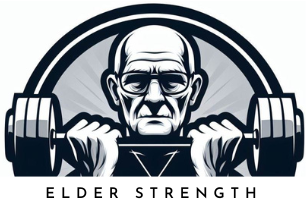

Hi there
Thanks for this review. I tend to agree with you, when I think of the elders in my family, simple and less buttons is the best way to go. I love that there is some many options and I wouldn’t have ever probably known the benefits of the trackball mouse without stumbling across your review, so thank you for that.
For me, I’m all about the wireless mouse. Remembering to turn off the mouse at the end of my use can be sometimes troublesome but I seem to manage.
This is a great post for seniors and what should be considered when choosing the right mouse for ourselves or loved ones
Thanks for the info
Glad you liked it Tracy! A wireless mouse is definitely a good option but I think the less moving parts or batteries there are to take care of, the more carefree the equipment is. I like simplicity but on the other hand, I know how annoying cords can be. Quality mice can also last something like 100 hours without a battery change and sense when you are not active and go into hibernation. Maybe I’ll add a wireless mouse review soon, I know one good model. Thanks for the tip and all the best to you!
Hi Tracy You hit the nail on the head. I am 67 with disabilities. Here is my problem I have tried many mice they have one of two problems for us. ! too many buttons. Yes I know about control panels we do not understand them. 2 Some of us with motor control issues also have very long fingers I drape over a standard mouse 2″ and cannot control the mouse properly. What I and many others need is a big simple and the best would be if it took over a pound of force to push the button just the opposite of a gamer. If you ever find one let me know.
Robert,
I’m a computer tech dealing with these issues with older clients. Have you tried moving the mouse with two hands, always clicking left with left and right with right? That would be slower but also easier for people with shaky hands.
Best,
Alan